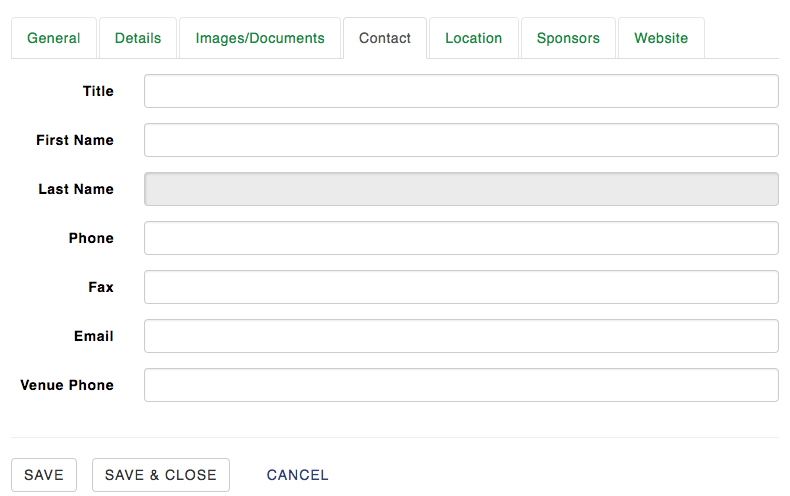The Events Module is Changing
The Events Module Administration area is changing to make it more simple to add an event and to allow for some new features that are coming soon.
Adding a new event previously entailed completing a long form with lots of fields and optional information. To make adding events quicker and easier, the events form has now changed to a tabbed format.
The new layout features all of the compulsary fields on the first tab so you can add an event by just completing the 6 fields in one easy step. You can then select which other fields in each tab you wish to complete, the form has been divided into 7 sections
- General Event Information
- Event Details
- Images/Documents
- Contact Details
- Event Location
- Sponsors Information
- Website Information
It has also replaced the "Add a Quick Event" option which previously had just the fields that are now featured on the first screen.